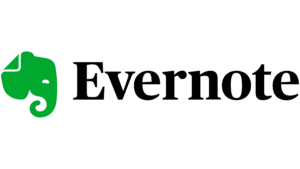In today’s rapidly evolving workplace, intelligent apps are revolutionizing the way we work, making tasks more efficient, enhancing productivity, and enabling smarter decision-making. From managing emails to automating routine tasks, these apps leverage artificial intelligence (AI) and machine learning to streamline operations and enhance office workflows. Here are some intelligent apps that can transform your office experience:
1. Microsoft 365 with AI Integration

Microsoft 365 is no longer just a suite of productivity tools. With AI integration, applications like Word, Excel, and Outlook have become smarter and more intuitive. Features like real-time language translation, predictive text, and data analysis tools help streamline tasks. The AI-driven “MyAnalytics” provides insights into how you spend your time, helping you to manage it more effectively.
Key Features:
- Predictive text and grammar suggestions in Word
- AI-powered data visualization in Excel
- Smart email prioritization in Outlook
2. Slack with Workflow Automation

Slack is a popular messaging app for teams, and its intelligent features can greatly enhance workplace communication. Slack’s Workflow Builder allows you to automate routine tasks without any coding, such as setting up reminders, automatically updating channels, and integrating with other services like Google Drive and Trello.
Key Features:
- Customizable workflows for routine tasks
- Integration with numerous third-party apps
- Advanced search and message prioritization
3. Trello with Butler Automation

Trello, a widely-used project management app, incorporates Butler, an AI-powered automation tool that helps you create rules, buttons, and commands to automate your Trello boards. This reduces the need for manual updates and allows you to focus on more critical tasks.
Key Features:
- Rule-based automation for task management
- Customizable buttons for quick actions
- Scheduled commands for regular updates
4. Grammarly for Polished Communication

Grammarly is an AI-driven writing assistant that helps ensure your communication is clear, concise, and error-free. Whether you are drafting an email, writing a report, or creating a presentation, Grammarly’s real-time grammar and spell-check, along with style suggestions, can significantly improve the quality of your written communication.
Key Features:
- Real-time grammar and spell-check
- Style and tone suggestions
- Plagiarism detection
5. Zapier for Seamless Integration

Zapier is an automation tool that connects your favorite apps and services to automate workflows. With over 3,000 app integrations, Zapier allows you to create “Zaps” that trigger actions between apps, such as automatically saving email attachments to cloud storage or posting new CRM leads to a team chat.
Key Features:
- Wide range of app integrations
- Simple, no-code automation setup
- Multi-step workflows
6. Zoom with AI Enhancements

Zoom has become an essential tool for virtual meetings, and its AI enhancements can significantly improve the meeting experience. Features like background noise suppression, real-time transcription, and smart gallery view help facilitate smoother and more productive meetings.
Key Features:
- Background noise suppression
- Real-time meeting transcription
- AI-enhanced video and audio quality
7. Notion for Integrated Workspace Management

Notion is an all-in-one workspace that combines notes, tasks, databases, and calendars into a single platform. Its AI features, such as smart templates and relational databases, allow for efficient organization and retrieval of information, making it easier to manage projects and collaborate with team members.
Key Features:
- Integrated notes, tasks, and databases
- Smart templates for quick setup
- Customizable workflows
8. Evernote with Intelligent Document Scanning
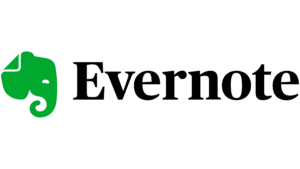
Evernote is a versatile note-taking app that leverages AI to enhance productivity. Its intelligent document scanning feature can recognize and categorize documents, making it easy to store and retrieve important information. Additionally, Evernote’s AI-powered search can quickly find notes based on keywords, tags, or even handwriting.
Key Features:
- Intelligent document scanning and categorization
- AI-powered search capabilities
- Integration with other productivity tools
9. RescueTime for Time Management

RescueTime is an intelligent time management app that tracks how you spend your time on different applications and websites. It provides detailed reports and insights, helping you identify distractions and optimize your productivity.
Key Features:
- Detailed time tracking and reporting
- Productivity insights and trends
- Focus time and distraction blocking features
10. Asana with Smart Project Management

Asana is a robust project management tool that uses AI to enhance task management and team collaboration. Its “Workload” feature provides a visual representation of team members’ capacity, helping managers allocate resources effectively. Asana’s AI can also suggest task priorities and automate routine updates.
Key Features:
- Visual workload management
- AI-driven task prioritization
- Automation of routine project updates
Incorporating these intelligent apps into your office workflow can lead to significant improvements in productivity, efficiency, and overall job satisfaction. By automating routine tasks, enhancing communication, and providing valuable insights, these tools empower you to focus on what truly matters—driving success and innovation in your business. Embrace the power of intelligent apps and transform the way you work in the office.

 News3 months ago
News3 months ago
 Health3 months ago
Health3 months ago
 News3 months ago
News3 months ago
 News3 months ago
News3 months ago
 News3 months ago
News3 months ago
 News2 months ago
News2 months ago
 News3 weeks ago
News3 weeks ago